Sample post

Headings
Sometimes it is useful to have different levels of headings to structure your documents. Start lines with # to create headings. Multiple ## in a row denote smaller heading size. The following demonstrate the full range of heading sizes:
Heading One (h1)
Heading Two (h2)
Heading Three (h3)
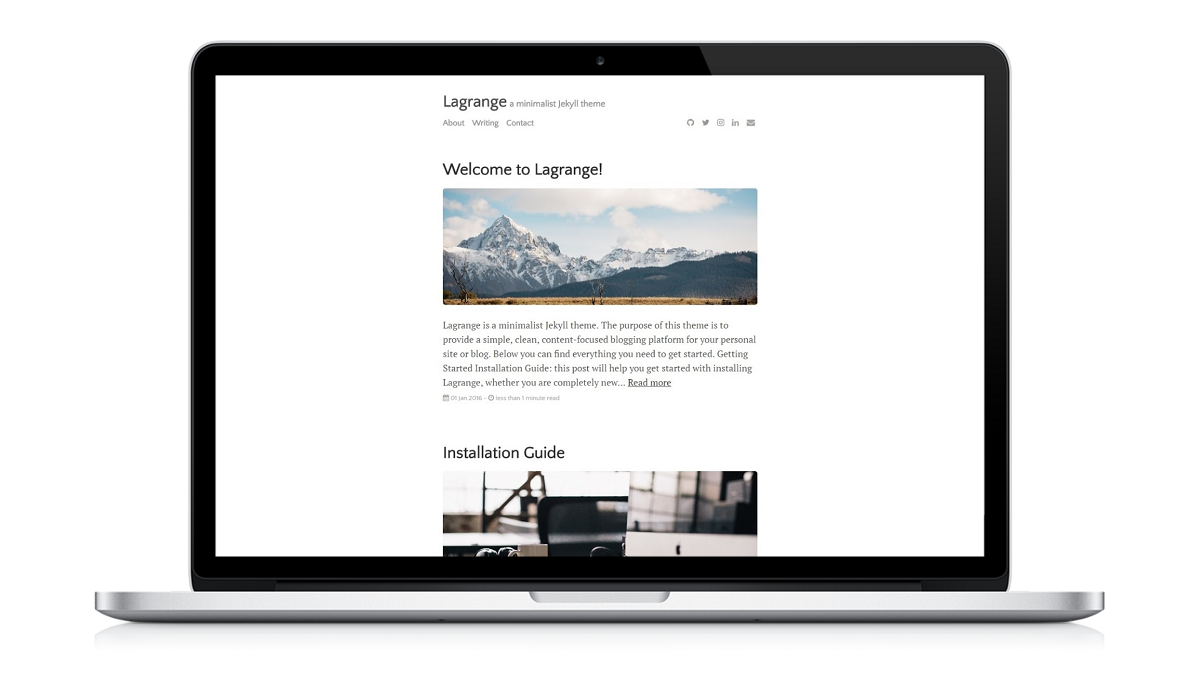
Table of Contents
Example of folder tree structures
Lagrange/
├── _data # Data files
| └── settings.yml # Theme settings and custom text
├── _includes # Theme includes
├── _layouts # Theme layouts (see below for details)
├── _posts # Where all your posts will go
├── assets # Style sheets and images are found here
| ├── css # Style sheets go here
| | └── main.css # Main CSS file
| | └── syntax.css # Style sheet for code syntax highlighting
| └── img # Images go here
├── menu # Menu pages
├── _config.yml # Site build settings
├── Gemfile # Ruby Gemfile for managing Jekyll plugins
├── index.md # Home page
├── LICENSE.md # License for this theme
├── README.md # Includes all of the documentation for this theme
└── rss-feed.xml # Generates RSS 2.0 file which Jekyll points to
---
layout:
title:
author:
categories:
tags: []
image:
---
layout specifies which layout to use, title is the page or post title, categories can be used to better organize your posts, tags are used when generating related posts based on the topic of the post, and image specifies which images to use. Have a look at some posts in the _posts directory to see how these variables are set.
MathJax
Lagrange comes out of the box with MathJax, which allows you to display mathematical equations in your posts through the use of LaTeX.
Syntax Highlighting
Lagrange provides syntax highlighting through fenced code blocks. Syntax highlighting allows you to display source code in different colors and fonts depending on what programming language is being displayed. You can find the full list of supported programming languages here. Another option is to embed your code through Gist.
Markdown
As always, Jekyll offers support for GitHub Flavored Markdown, which allows you to format your posts using the Markdown syntax. Examples of these text formatting features can be seen below. You can find this post in the _posts directory as well as the README.md file.
